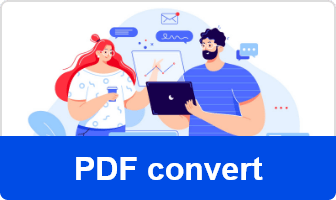
Master this technique and complete the PDF watermark removal operation with one click!
01-01-2024When we search for information on the Internet, we often encounter some files with watermarks, especially PDF files. These watermarks will affect our reading experience and make PDF files unsightly. Therefore, we often need to remove watermarks from PDF files. So, how to remove watermark from PDF? I
927
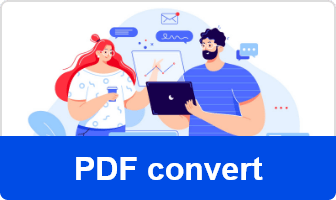
How to remove watermark from PDF for free?
08-13-2023We usually find that many electronic materials have watermarks in the process of work, so how do we remove watermarks from PDF for free? Because the pdf file watermark is mainly to ensure the copyright of the pdf file. You can use PDFasse to remove the watermark, because PDFasset can remove the pdf
925
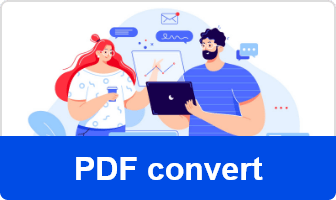
How to remove pdf watermark? Online steps sharing of removing pdf watermark
02-02-2023The pdf file is very easy to use, so we all like to use the pdf file in our work, so we need to do all kinds of editing work on the pdf file. How to remove the pdf watermark? Next, we will share the steps to remove the pdf watermark, which can be used as a reference for those who need
1033
- 1
2024 © Foxit Australia Pty Ltd, All rights reserved. High-quality PDF conversion.
Try our new AI feature - Video to PDF





















 Pricing
Pricing


