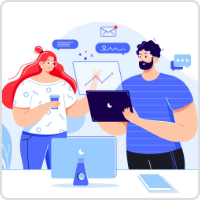Converting Excel to PDF is something we often use in our daily life. How can we easily complete the conversion? Today I will introduce a method to you. In our daily work, we often convert excel to pdf, so that our files can be password-protected so that others cannot view or modify the file, and the
How to convert excel to pdf? In daily life, we often need to convert Excel spreadsheets to PDF format. The advantage of this is to protect data security and prevent data from being tampered with or lost. This article will explain how to convert Excel to PDF and why you need to do it. Data security: Excel spreadsheets are easy to modify, and if the data is misused or maliciously tampered with, serious consequences may occur. PDF format is a read-only format and cannot be modified or edited, which greatly improves data security. Cross-platform compatibility: PDF files can be opened and read correctly whether you use Window, Mac or Linux operating systems, while Excel files may experience formatting errors or data loss. Permanently saved: PDF files can be saved permanently, even if the original file is deleted or lost, you can still view and edit data through PDF files. Now let’s take a look at the specific steps!
Step 1: Search PDFasset in your browser and click to enter the platform homepage.

Step 2: Find and click [Excel to PDF] in "All Tools" on the homepage to enter the PDF file upload page.

Step 3: After uploading the PDF file to be converted, select the output Excel format.
Finally, click "Start Conversion" and it will be completed in a few seconds.
Converting Excel to PDF is a very practical skill, whether you are a student, an office worker or a freelancer. Through the introduction in this article, you can easily master how to convert Excel to PDF. Hopefully this information will help you better protect your data in your daily work.



















 Pricing
Pricing


 464
464