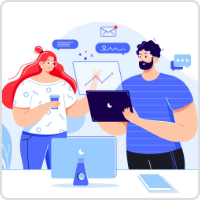In order to analyze and process data, we often need to convert PDF files into Excel format. However, due to the structure and content limitations of PDF files, the conversion process is not easy. So, is there any good way to convert PDF to Excel? This article will introduce some common methods and t
With its intuitive interface, excellent calculation functions and charting tools, Excel has become the most popular personal computer data processing software, widely used in various industries and positions. The PDF format is also popular due to its integration and reliability. In actual work, we will convert between these two formats. When Excel is completed, it can be saved as PDF at will, and the operation is very simple. The real headache is to convert the PDF format into Excel. If you can't learn the skills, you can only carry the data content obediently, and the workload is huge.
In order to solve this problem, the editor will teach you a technique to convert PDF to Excel online:
First, open the online PDF document conversion platform: www.pdfasset.com

Then click the "PDF to Excel" icon to enter the PDF document upload page, and add the PDF document to be converted into the window

Then click the "Start Conversion" button to realize the operation of converting PDF to Excel
After the conversion is successful, click the "Download" button to get the converted file
Only 4 steps are needed to complete the online PDF to Excel operation. In the future, more data reports in PDF format can be easily done!



















 Pricing
Pricing


 1841
1841